Many times when installing Linux or Windows OS, you will need to use VNC to finish the installation and setup process.
1) First login to https://vps.hostdare.com , you will get login for this in the VPS setup welcome email. Look for this section in the welcome email.
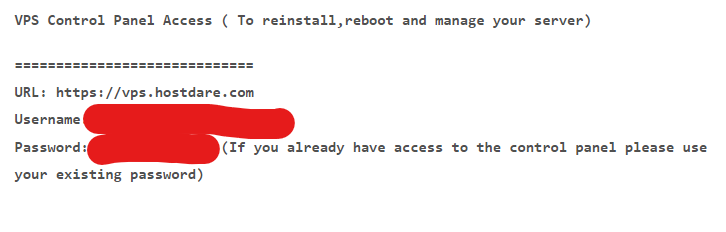
2) Click on the small blue arrow in the right where it says "Manage" .
https://hostdare.com/images/kb/howtousevnc/smallbluearrow.png
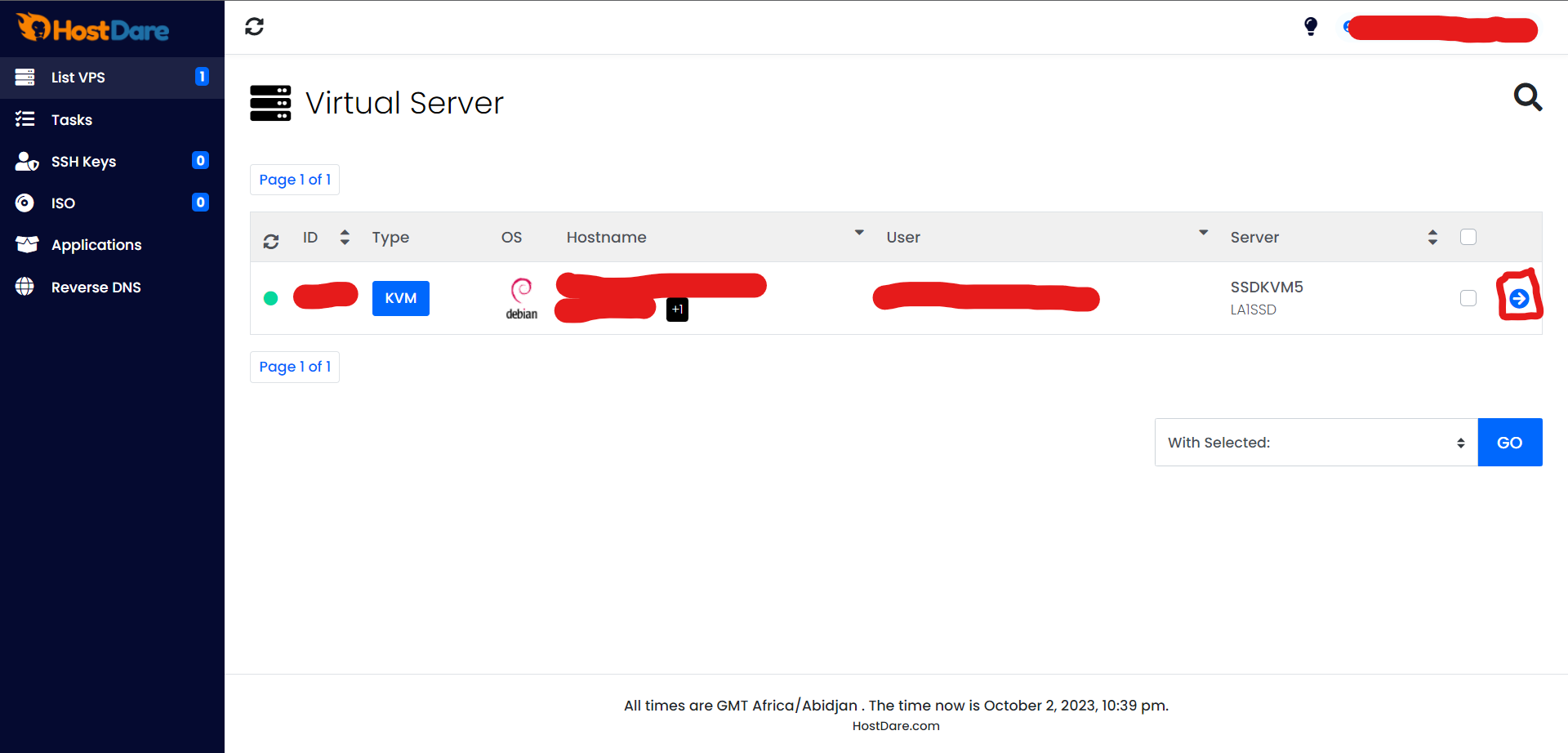
3) Click on the VNC icon.
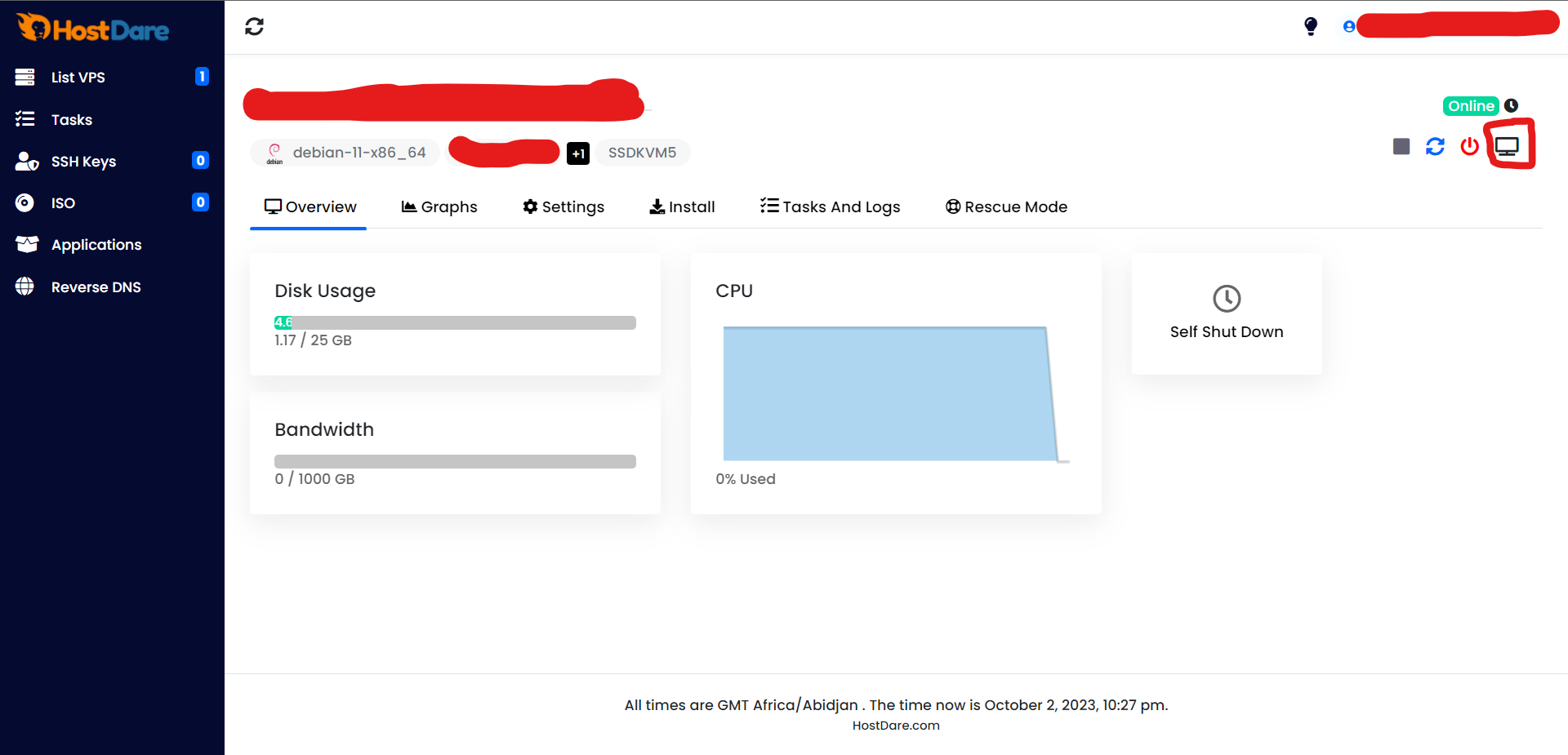
4) Click on "Launch HTML 5 VNC client".
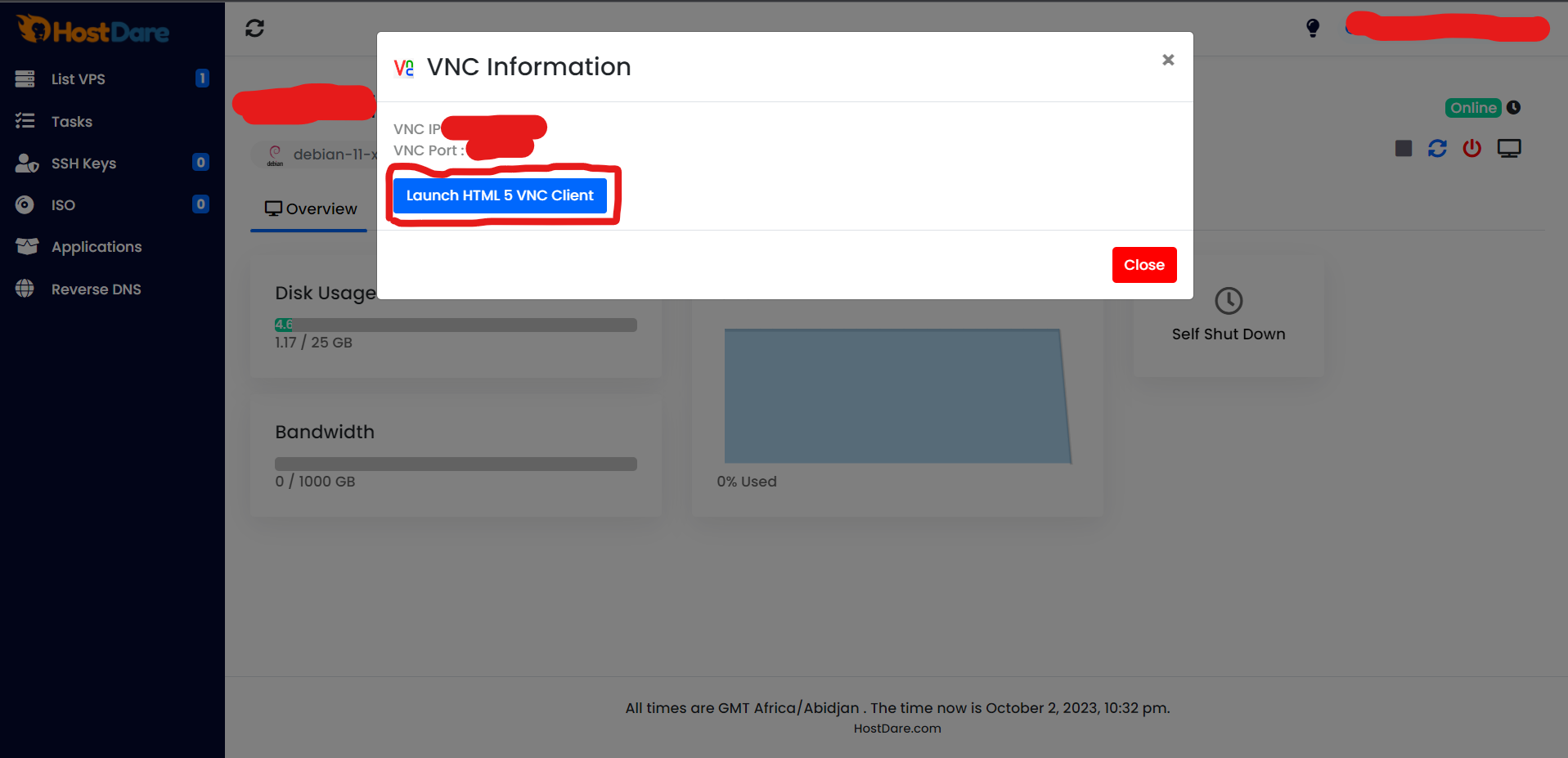
5) You will now have access to VNC client as below (in a new browser window).
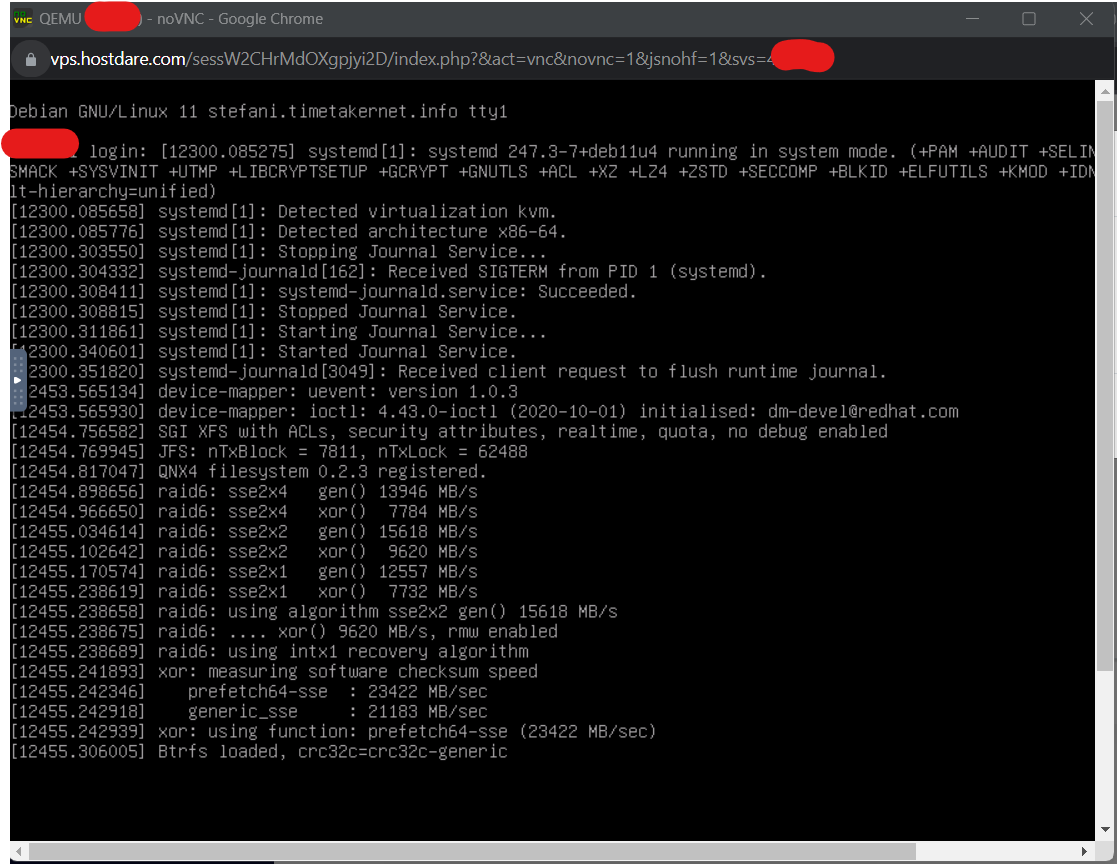
If you get any error, contact us .

